I'm trying to get camera preview and photos working in a swiftUI app, I can display the preview and snap a photo but proportions are coming out wrong. The preview screen looks good, but as soon as the capture happens, it gets distorted and doesn't stay in portrait.
The preview screen looks like this:
Some code:
class CameraController: UIViewController {
//...
override func viewDidLoad() {
//...
// Setup preview layer
previewLayer = AVCaptureVideoPreviewLayer(session: captureSession)
previewLayer?.videoGravity = .resizeAspectFill
previewLayer?.connection?.videoOrientation = .portrait
previewLayer?.frame = view.frame
view.layer.insertSublayer(previewLayer!, at: 0)
//...
}
}
But after I snap a photo, the Image I'm displaying in a VStack looks like:
The code is:
VStack {
Image(uiImage: self.inputImage!)
.resizable()
.aspectRatio(contentMode: .fit)
.edgesIgnoringSafeArea(.all)
}
I'm using .fit because I want to see the whole thing, and it's just coming out all wrong. Also, here's my camera setup code happening inside viewDidLoad:
captureSession.beginConfiguration()
// Get device
captureDevice = AVCaptureDevice.default(.builtInDualCamera, for: .video, position: .back)
do {
// Create input
let captureDeviceInput = try AVCaptureDeviceInput(device: captureDevice!)
captureSession.addInput(captureDeviceInput)
// Create output
photoOutput = AVCapturePhotoOutput()
captureSession.sessionPreset = .photo
photoOutput?.setPreparedPhotoSettingsArray(
[AVCapturePhotoSettings(format: [AVVideoCodecKey: AVVideoCodecType.jpeg])],
completionHandler: nil
)
captureSession.connections.first?.videoOrientation = .portrait // tested with and and without this line
captureSession.addOutput(photoOutput!)
captureSession.commitConfiguration()
} catch {
print(error)
}
Any help much appreciated!