I wanted to combine a ggpairs plot with a heatmap and found a wonderful solution:
ggpairs plot with heatmap of correlation values
#library
library(GGally)
library(ggplot2)
#data
sample_df <- data.frame(replicate(7,sample(0:5000,100)))
colnames(sample_df) <- c("KUM", "MHP", "WEB", "OSH", "JAC", "WSW", "gaugings")
#function for heatmap
my_fn <- function(data, mapping, method="p", use="pairwise", ...){
# grab data
x <- eval_data_col(data, mapping$x)
y <- eval_data_col(data, mapping$y)
# calculate correlation
corr <- cor(x, y, method=method, use=use)
# calculate colour based on correlation value
# Here I have set a correlation of minus one to blue,
# zero to white, and one to red
# Change this to suit: possibly extend to add as an argument of `my_fn`
colFn <- colorRampPalette(c("blue", "white", "red"), interpolate ='spline')
fill <- colFn(100)[findInterval(corr, seq(-1, 1, length=100))]
ggally_cor(data = data, mapping = mapping, ...) +
theme_void() +
theme(panel.background = element_rect(fill=fill))
}
#combine
ggpairs(sample_df,
upper = list(continuous = my_fn),
lower = list(continuous = "smooth"))
Because the axis labels do not fit in my real data, I would like to change them (angle) and I found this solution:
However, If I add it, I lose the heatmap
ggpairs(sample_df,
upper = list(continuous = my_fn),
lower = list(continuous = "smooth")) +
theme(axis.text.x = element_text(angle = 90, hjust = 1, size=8))
I also tried to add the theme to the my_fn, without success.