I am using Wordpress with a WPBakery page builder and owl Carousel2. I have to display the slider on my page. I have to display the image and text. I have 3 sliders. The code is working perfectly on the localhost without WordPress. No, I have to use this code in WordPress. I am not using any plugin for the slider. I just used text-block and add my code.
$("#owl-slider").owlCarousel({
loop: true,
navigation: false,
pagination: true,
nav: true,
singleItem: true,
responsive: {
0: {
items: 1
},
600: {
items: 1
},
1000: {
items: 1
}
}
});<link rel="stylesheet" href="https://cdnjs.cloudflare.com/ajax/libs/OwlCarousel2/2.3.4/assets/owl.carousel.min.css">
<link rel="stylesheet" href="https://cdnjs.cloudflare.com/ajax/libs/OwlCarousel2/2.3.4/assets/owl.theme.default.min.css">
<div id="owl-slider" class="owl-carousel owl-theme">
<div class="item">
<div class="slide_img slider1 blue-overlay">
<img src="https://image.shutterstock.com/image-photo/mountains-during-sunset-beautiful-natural-260nw-407021107.jpg">
<div class="slider-heading">
<div class="w800 gptw-sectionHeading">
<h2>Lorem ipsum dolor sit amet, consectetur adipisicing elit, sed do eiusmod</h2>
</div>
</div>
</div>
</div>
<div class="item">
<div class="slide_img slider2 blue-overlay">
<img src="http://www.freestockphotos.biz/pictures/12/12124/sunset.jpg">
<div class="slider-heading">
<div class="w800 gptw-sectionHeading">
<h2>>Lorem ipsum dolor sit amet, consectetur adipisicing elit, sed do eiusmod</h2>
</div>
</div>
</div>
</div>
<div class="item">
<div class="slide_img slider3 blue-overlay">
<img src="https://image.shutterstock.com/image-photo/colorful-flower-on-dark-tropical-260nw-721703848.jpg">
<div class="slider-heading">
<div class="w800 gptw-sectionHeading">
<h2>Lorem ipsum dolor sit amet, consectetur adipisicing elit, sed do eiusmod</h2>
</div>
</div>
</div>
</div>
</div>
<script src="https://ajax.googleapis.com/ajax/libs/jquery/3.4.1/jquery.min.js"></script>
<script src="https://cdnjs.cloudflare.com/ajax/libs/OwlCarousel2/2.3.4/owl.carousel.min.js"></script>Now the slider is working on the page but the issue is my images not displaying end to end. I am getting output like, two images are displaying.

There is no issue with the first two. I am getting the issue in 3rs and 4th option. If I choose 3rd or 4th then I am getting the two images. Ideally, it should display only one image.
Row setting-> Row stretch-> below image