I have recently downloaded python(3.8) as of March 2020 on a Windows 10 machine and went to check my version of Pip. I used pip --version and several other commands but it says "pip is not recognized as an internal or external command, operable program or batch file." I went and looked in the simple search bar in Windows which was able to find pip installed on my computer. So what commands do I need to use to use pip? Or is there something else i'm missing?
Asked
Active
Viewed 1,318 times
-2
-
1It means that pip is not on your path. Try calling `python3.8 -m pip --version` and see what happens – BlackCoffee Mar 30 '20 at 20:38
-
1Does this answer your question? ['pip' is not recognized as an internal or external command](https://stackoverflow.com/questions/23708898/pip-is-not-recognized-as-an-internal-or-external-command) – AMC Mar 30 '20 at 20:39
2 Answers
1
Hadi Haidar
- 337
- 2
- 13
-
I was able to figure it out, thank you. I used this website: https://datatofish.com/add-python-to-windows-path/ – RacKoone Mar 31 '20 at 00:44
1
Pip is Python package installer. From Python version 3.4 pip suppose to arrive with the regular installation of Python. Where did you get the Python Installation?
When you install pip the default path suppose to be: C:\Python34\Scripts\pip, is it in there?
As the other user has already wrote - please make sure the the pip folder path is in the PATH enviroment variable in your machine.
You can check it by: WINKEY + PAUSE/BREAK -> Advance system settings Enviroment Variables and then search for Path variable.
Another way to see it is to open CMD and run: echo %PATH%
If the Pip folder is present but the path is not exists in your PATH variable, simply add the Pip path:
setx %PATH%;c:\python34\scripts
Ido
- 138
- 9