Use the stdlib sum instead of numpy.sum. This code spends most of its time computing that sum, according to cProfile.
Profiling Code
import cProfile, pstats, StringIO
import itertools as it
import numpy as np
def CreateMatrix(Increments):
inputs = it.product(np.arange(0, 1 + Increments, Increments), repeat = int(1/Increments));
matrix = np.ndarray((1, int(1/Increments)));
x = 0
for i in inputs:
if np.sum(i, axis=0) == 1:
if x > 0:
matrix = np.r_[matrix, np.ndarray((1, int(1/Increments)))]
matrix[x] = i
x += 1
return matrix
pr = cProfile.Profile()
pr.enable()
Assets = ['a', 'b', 'c', 'd', 'e', 'f', 'g', 'h']
Increments = 1.0 / len(Assets)
matrix = CreateMatrix(Increments);
print matrix
pr.disable()
s = StringIO.StringIO()
sortby = 'cumulative'
ps = pstats.Stats(pr, stream=s).sort_stats(sortby)
ps.print_stats()
print s.getvalue()
Truncated Output
301565912 function calls (301565864 primitive calls) in 294.255 seconds
Ordered by: cumulative time
ncalls tottime percall cumtime percall filename:lineno(function)
1 26.294 26.294 294.254 294.254 product.py:7(CreateMatrix)
43046721 41.948 0.000 267.762 0.000 Library/Python/2.7/lib/python/site-packages/numpy/core/fromnumeric.py:1966(sum)
43046723 60.071 0.000 217.863 0.000 Library/Python/2.7/lib/python/site-packages/numpy/core/fromnumeric.py:69(_wrapreduction)
43046723 124.341 0.000 124.341 0.000 {method 'reduce' of 'numpy.ufunc' objects}
43046723 14.630 0.000 14.630 0.000 Library/Python/2.7/lib/python/site-packages/numpy/core/fromnumeric.py:70(<dictcomp>)
43046721 12.629 0.000 12.629 0.000 {getattr}
43098200 7.958 0.000 7.958 0.000 {isinstance}
43046724 6.191 0.000 6.191 0.000 {method 'items' of 'dict' objects}
6434 0.047 0.000 0.199 0.000 Library/Python/2.7/lib/python/site-packages/numpy/lib/index_tricks.py:316(__getitem__)
Timing Experiments
numpy.sum
import itertools as it
import numpy as np
def CreateMatrix(Increments):
inputs = it.product(np.arange(0, 1 + Increments, Increments), repeat = int(1/Increments));
matrix = np.ndarray((1, int(1/Increments)));
x = 0;
for i in inputs:
if np.sum(i, axis = 0) == 1:
if x > 0:
matrix = np.r_[matrix, np.ndarray((1, int(1/Increments)))]
matrix[x] = i
x = x + 1
return matrix
Assets = ['a', 'b', 'c', 'd', 'e', 'f', 'g', 'h']
Increments = 1.0 / len(Assets)
matrix = CreateMatrix(Increments);
$ python -m timeit --number=3 --verbose "$(cat product.py)"
raw times: 738 696 697
3 loops, best of 3: 232 sec per loop
Stdlib sum
import itertools as it
import numpy as np
def CreateMatrix(Increments):
inputs = it.product(np.arange(0, 1 + Increments, Increments), repeat = int(1/Increments));
matrix = np.ndarray((1, int(1/Increments)));
x = 0;
for i in inputs:
if sum(i) == 1:
if x > 0:
matrix = np.r_[matrix, np.ndarray((1, int(1/Increments)))]
matrix[x] = i
x = x + 1
return matrix
Assets = ['a', 'b', 'c', 'd', 'e', 'f', 'g', 'h']
Increments = 1.0 / len(Assets)
matrix = CreateMatrix(Increments);
$ python -m timeit --number=3 --verbose "$(cat product.py)"
raw times: 90.5 84.3 85.3
3 loops, best of 3: 28.1 sec per loop
There are many more ways to get your solution faster, as other folks have said in their comments. Take a look at How do I "multi-process" the itertools product module? for an idea of how to use multiprocessing to speed this up. No matter what you do: clever algorithm, concurrency or both, replace the sum function; it's a lot of speed up for very little effort.
Update
I was able to further improve run time after realizing that matrix is merely the rows from the Cartesian product which sum to 1. Rather than reallocating matrix within a loop, compute the sums of rows in the Cartesian product and construct matrix from them. This is also much easier to understand.
def CreateMatrix(Increments):
inputs = it.product(
np.arange(0, 1 + Increments, Increments),
repeat=int(1/Increments)
)
matrix = np.array(
[row for row in inputs if sum(row) == 1]
)
return matrix
raw times: 79.4 78.5 78
3 loops, best of 3: 26 sec per loop
Future Work
The number of rows to search (rows in product set) increases much more rapidly than the number of rows in the output, matrix.
It's critical to develop a method for computing the rows which sum to 1, in the order produced by itertools.product, in order to construct matrix for larger problem sizes.