I am trying to use Python Selenium to click on an HTML web element using Internet Explorer 11, can't use XPATH.
Here is the code that I am using:
from selenium import webdriver
from selenium.webdriver.support.ui import Select
import time
manage = driver.find_element_by_id("__tab_ctl00_PageBody,
_TabContainer1_Managetab")
manage.click()
And here is the HTML I'm trying to interact with:
<SPAN id=__tab_ctl00_PageBody_TabContainer1_Managetab
class=ajax__tab_tab>Manage</SPAN>
I'm getting a NoSuchElementException.