I have the following image that I want to sit as a header in my React Native app:
I want all the text in my <ScrollView> to flow behind that header. I've been able to do this with the following code:
import React, { Component } from 'react';
import { Text, View, ScrollView, ImageBackground} from 'react-native';
export default class Login extends Component {
render() {
return (
<View style={{
flex: 1,
justifyContent: "center",
alignItems: "center"
}}>
<View
style={{
position: "absolute",
width: "100%",
top: 0
}}
>
<ImageBackground
source={require('../../images/swoord-top.png')}
style={{
flex: 1,
resizeMode: "contain",
justifyContent: 'center'
}}
>
<View style={{
backgroundColor: 'green',
height: 500,
width: 25
}}></View>
</ImageBackground>
</View>
<ScrollView style={{backgroundColor: 'pink', zIndex: -1}}>
<Text style={{fontSize: 42}}>
Lorem ipsum dolorLorem ipsum dolorLorem ipsum dolorLorem ipsum dolorLorem ipsum dolorLorem ipsum dolorLorem ipsum dolorLorem ipsum dolorLorem ipsum dolorLorem ipsum dolor
</Text>
</ScrollView>
</View>
);
}
}
This looks like this:
The green bar on the lefthand side defines the height of the header. The problem is that the <BackgroundImage> stretches to fit the header container vertically, and spills out the sides, even though I've specified resizeMode: cover.
What I Want To Know:
How do I make the background image compress to fit in the screen horizontally?