I am using Visual Studio and I want to run a simple program that uses cin to read input parameters
#include <iostream>
using namespace std;
int main() {
int n, k;
cin >> n >> k;
cout << n << k;
return 0;
}
Now I want to run the program passing this two parameters. I usually run by pressing Ctrl+Alt+N or just right clicking and selecting Run but I don't see how can I input my parameters.
When I run, VisualStudio basically does:
cd "/home/user/codeforce/" && g++ 977A.cpp -o 977A && "/home/user/codeforce/"977A
Is there a way to input parameters so they are read by cin?