Hi I am attempting to make a 'donut chart' in the center that looks the following:
This is displayed using the following code:
:root {
--size: 90px;
--bord: 20px;
}
.chart {
width: var(--size);
height: var(--size);
margin: 1em auto;
border-radius: 50%;
background-image: conic-gradient(lightseagreen var(--value), lightgrey var(--value));
position: relative;
display: flex;
justify-content: center;
align-items: center;
}
.chart::after {
content: "";
position: absolute;
left: 50%;
top: 50%;
transform: translate(-50%, -50%);
width: calc(100% - var(--bord));
height: calc(100% - var(--bord));
background: white;
border-radius: inherit;
}
.x-60 {
--value: 60%;
}
.x-20 {
--value: 20%;
}<div class="chart x-60">
</div>I want to make the background from 'white' to transparent so it shows the wooden image in the background whilst still retaining the 'border'.
How do I achieve this as changing the background to none simply makes the 'circle' a pie chart:
Thanks.
