Few questions to fix my chart: How do I change the size of my axis labels so the numbers do not overlap. How do I change the Yaxis scale so it is in decimals as opposed to scientific numbers.
GGplot2 comes up with an error saying that my values are discrete why did R recognise the lists as discrete and not continuous and how do I change this.
Here is my code:
chart <- ggplot( data = alpha, aes(x = `Gini_coefficient_2016`, y = `GVA_per_worker_2017__£`, color = `Region`), size = 10)
chart + geom_point(shape = 19,
alpha = 0.25,
position = position_jitter(width = 1, height = 0.5)) + theme(axis.text=element_text(size=12),
axis.title=element_text(size=5,face="bold")) +
theme(axis.title.x = element_text(size = 5), panel.grid.major = element_blank(), panel.grid = element_blank(), panel.background = element_rect(fill = 'white', colour = 'white'))
Here is how the chart currently looks. All the issues as demonstratd in the questions can be found here.
Thanks!