So I have this container wrapped inside a container.
Parent container has full screen background image, the child container has icon with border, which is hiding behind parent container background image.
Why is this happening? Is there something like z-index in flutter?
I know I can use other widgets to achieve my goal, but I am new to the flutter & trying to understand the concepts.
So I would appreciate if someone could tell me the reason behind this & a fix as well.
home: SafeArea(
child: Scaffold(
//body: WeatherScreen()
body: Container(
height: double.infinity,
width: double.infinity,
decoration: BoxDecoration(
image: DecorationImage(
image: AssetImage("assets/images/clear-day.png" ),
fit: BoxFit.cover
)
),
child: Container(
height: double.infinity,
width: double.infinity,
alignment: Alignment.center,
child: Ink(
decoration: BoxDecoration(
border: Border.all(width: 4)
),
child: InkWell(
child: Icon(
Icons.verified_user
),
),
),
),
),
),
),