I'm writing an app that displays a list of PDF files in a NSTableView that the user should be able to double-click to open in the default application (Preview, Adobe Reader, ...).
I've tried using NSWorkspace.shared.openFile and NSWorkspace.shared.open(_: withAppBundleIdentifier: options: additionalEventParamDescriptor: launchIdentifiers:), but none of them work.
I can't use the new func open(URL, configuration: NSWorkspace.OpenConfiguration, completionHandler: ((NSRunningApplication?, Error?) -> Void)?) as this is targeted at pre-Catalina computers.
Here are the two code snippets:
1.
@objc func doubleClickOnResultRow() {
let clickedRow = resultsTableView.selectedRow
if ( clickedRow > -1 ) {
let myURL = foundItems[clickedRow] as URL
if (!NSWorkspace.shared.openFile(myURL.path)) {
print("Unable to open : ", myURL.path)
}
}
}
This first one does nothing, and I get a "Unable to open : url/to/my/file.pdf" in the console.
2.
@objc func doubleClickOnResultRow() {
let clickedRow = resultsTableView.selectedRow
if ( clickedRow > -1 ) {
let myURL = foundItems[clickedRow] as URL
NSWorkspace.shared.open([myURL], withAppBundleIdentifier: "com.apple.Preview", options: NSWorkspace.LaunchOptions.withErrorPresentation, additionalEventParamDescriptor: nil, launchIdentifiers: nil)
}
}
With this one, however, when I double-click on a file, I get a error window with the Finder icon that says :
"The application “My app” does not have permission to open “myfile.pdf.” Here is the screenshot:
I don't understand what I'm doing wrong. Eventually I could build a lightweight PDF viewer inside my app, but I would really like to avoid it if possible.
EDIT 03/31/2020, 16:10
I've tried a third way, by calling the shell command "open" with this (found here):
func shell(_ command: String) -> String {
let task = Process()
task.launchPath = "/bin/bash"
task.arguments = ["-c", command]
let pipe = Pipe()
task.standardOutput = pipe
task.launch()
let data = pipe.fileHandleForReading.readDataToEndOfFile()
let output: String = NSString(data: data, encoding: String.Encoding.utf8.rawValue)! as String
return output
}
and then
let command = "open \""+myURL.path+"\""
print(shell(command))
and I get
LSOpenURLsWithRole() failed with error -54 for the file path/to/my/file.pdf.