I am creating a simple SwiftUI view for a Catalyst Mac app like so:
var body: some View {
ZStack {
Color(envColor.getColor())
HStack {
Spacer()
VStack {
HStack {
TextField("First", text: $envColor.stringR)
TextField("Second", text: $envColor.stringG)
}
}
.frame(minWidth: 0, maxWidth: .infinity, minHeight: 100, maxHeight: 200)
.background(Color.gray)
Spacer()
VStack {
Text("Right Side")
}
.frame(minWidth: 0, maxWidth: .infinity, minHeight: 100, maxHeight: 200)
Spacer()
}
}
}
When I run the App it just looks like this: A simple view with 2 text boxes. Both of them you can freely type into without issue.
You can highlight and edit either 255 without issue.
However, when I add a shadow to my VStack like so:
var body: some View {
ZStack {
Color(envColor.getColor())
HStack {
Spacer()
VStack {
HStack {
TextField("First", text: $envColor.stringR)
TextField("Second", text: $envColor.stringG)
}
}
.frame(minWidth: 0, maxWidth: .infinity, minHeight: 100, maxHeight: 200)
.background(Color.gray)
.shadow(radius: 5)
Spacer()
VStack {
Text("Right Side")
}
.frame(minWidth: 0, maxWidth: .infinity, minHeight: 100, maxHeight: 200)
Spacer()
}
}
}
The app looks exactly the same but I can't type in the TextFields at all. They don't highlight and I can't type in them. I looked at the Debug View Hierarchy and it looks fine with the TextFields in the front.
Here's a video of me using it with the shadow. As you can see the cursor doesn't change to let me edit.
Does adding a shadow to a VStack actually cause issue? And I doing something incorrect? Or is this a bug?