Hello everyone I am trying to use ajax in my custom plugin for wordpress but got an issue in my console showing 400 bad request in admin-ajax
JS scripts
public static function register_script(){ wp_enqueue_script('ajaxscript', substr(plugin_dir_url(__FILE__), 0, -10) . '/assets/js/register-post.js', array( 'jquery', 'json2' ), '1.0.0', true ); wp_localize_script( 'ajaxscript', 'my_ajax_object', array( 'ajax_url' => admin_url( 'admin-ajax.php' ),'nonce' => wp_create_nonce('ajaxnonce') ) ); }- Ajax
function signup(){
// alert("working");
jQuery('#registration').on('submit', function(e) {
var data = jQuery("#registration").serialize();
e.preventDefault();
// e.stopPropagation(); // only neccessary if something above is listening to the (default-)event too
jQuery.ajax({
type: 'POST',
url: my_ajax_object.ajax_url,
processData: false,
data: {
action: 'register_ajax_request&nonce='+ my_ajax_object.nonce,
data: data
},
dataType: 'json',
success: function(response) {
if(response.success === true) {
// jQuery("#vote_counter").html(response.vote_count)
}else {
// alert("Your vote could not be added")
}
}
});
});
}- Registration Function
<?php
add_action('wp_ajax_register_ajax_request', 'ajax_handle_request');
add_action('wp_ajax_nopriv_register_ajax_request', 'ajax_handle_request');
function ajax_handle_request(){
if (isset($_POST['register_trigger'])){
$nonce = $_POST['nonce'];
print_r($nonce);
exit();
}
}Location of the registration.php is plugindirectory/inc/pages/. This is not a function.php like the wordpress theme.