I have a problem with Wordpress and CORS on /wp-content folder
- Site A (My main website) : example.com
- Site B (My wordpress) : wordpress.example.com
My goal is to load pdf files (Using PDF.js in React) from A. Pdf files are stored on B. PDF.js make Ajax request.
- If I request on B (wordpress.example.com) from A => It works
- If I request on B (wordpress.example.com/my-page) from A => It works
- BUT If I request on B (wordpress.example.com/wp-content/uploads/my-test.pdf) from A => It doesn't works
I tried to add a .htaccess on /wp-content folder but nothing changed..
Header add Access-Control-Allow-Origin "*"
Header add Access-Control-Allow-Methods: "GET,POST,OPTIONS,DELETE,PUT"
Thanks for your help