I am using Azure Cosmos DB. I have created a simple trigger in Azure Portal as follows:
var context = getContext();
var request = context.getRequest();
// item to be created in the current operation
var itemToCreate = request.getBody();
itemToCreate["address"] = "test";
// update the item that will be created
request.setBody(itemToCreate);
Unfortunately this trigger is not being triggered when I insert new documents. I have also tried to set the "Trigger Type" to "Post". Am I missing anything?