Some days ago I cherry-picked one of my previous commits to see some old code, then I cherry-picked back to my last commit and kept working on a code making some commits. Today I see that all my commits since I cherry-picked back are not present in master branch and origin remote.
However, all new commits are present when I click on the project name.
What should I do to fix this? I want all my commits to be in the master branch and origin remote.
Edit: git status returns:
HEAD detached from e8b3dd0
Changes not staged for commit:
(use "git add <file>..." to update what will be committed)
(use "git checkout -- <file>..." to discard changes in working directory)
modified: mud track.xcworkspace/xcuserdata/hex.xcuserdatad/UserInterfaceState.xcuserstate
modified: mud track/Card/NotificationsView.swift
modified: mud track/ViewController.swift
no changes added to commit (use "git add" and/or "git commit -a")