I installed Python 3.8 and TensorFlow 1.12 on Windows 8, however, when writing this code (noting that I am not using Anaconda):
import tensorflow as tf
I' m getting the following error:
Traceback (most recent call last):
File "C:\Users\Dany\AppData\Local\Programs\Python\Python38-32\lib\site-packages\tensorflow\python\pywrap_tensorflow_internal.py", line 18, in swig_import_helper
fp, pathname, description = imp.find_module('_pywrap_tensorflow_internal', [dirname(__file__)])
File "C:\Users\Dany\AppData\Local\Programs\Python\Python38-32\lib\imp.py", line 296, in find_module
raise ImportError(_ERR_MSG.format(name), name=name)
ImportError: No module named '_pywrap_tensorflow_internal'
During handling of the above exception, another exception occurred:
Traceback (most recent call last):
File "C:\Users\Dany\AppData\Local\Programs\Python\Python38-32\lib\site-packages\tensorflow\python\pywrap_tensorflow.py", line 58, in <module>
from tensorflow.python.pywrap_tensorflow_internal import *
File "C:\Users\Dany\AppData\Local\Programs\Python\Python38-32\lib\site-packages\tensorflow\python\pywrap_tensorflow_internal.py", line 28, in <module>
_pywrap_tensorflow_internal = swig_import_helper()
File "C:\Users\Dany\AppData\Local\Programs\Python\Python38-32\lib\site-packages\tensorflow\python\pywrap_tensorflow_internal.py", line 20, in swig_import_helper
import _pywrap_tensorflow_internal
ModuleNotFoundError: No module named '_pywrap_tensorflow_internal'
Failed to load the native TensorFlow runtime.
See https://www.tensorflow.org/install/errors
for some common reasons and solutions. Include the entire stack trace
above this error message when asking for help.
File "C:\Users\Dany\Desktop\FYP\Python files\NN.py", line 1, in <module>
import tensorflow as tf