I feel like I must be asking a stupid question. I want to see what's taking up all the RAM in my program, which runs at about 1.4gb of RAM usage. However, the visual studio memory usage tool only looks at my heap, which is about 116mb. How can I debug my RAM usage properly?
Here is a screenshot of my total heap size:
Edit: I've found a question that probably answers mine. Why the "View Heap" result does not match with 'Process Memory Usage' in Visual Studio