I made a project using .NET Framework in C#. My program.cs file looks like the following:
namespace x_y_z
{
class Program
{
static void Main(string[] args)
{
string fileType = args[0];
CopyFiles mf = new CopyFiles();
mf.doCopyFiles();
LoadData ld = new LoadData();
ld.doLoadFiles(fileType);
}
}
}
The classes CopyFiles and LoadFiles are in separate files. However, no matter what I try they don't seem to be pickup by the Program class. I get the following error:
Error CS0246 The type or namespace name 'LoadData' could not be found
(are you missing a using directive or an assembly reference?)
To make the new classes, I right-clicked in the Solution Viewer and added a new item.
The LoadFiles class looks like the following:
namespace x_y_z
{
class LoadData
{
public doLoadFiles()
{
//do stuff
}
}
}
Are there any suggestions?
EDIT: I noticed that my LoadData and CopyFiles are markes as "Miscellaneous Files". Any ideas on how to make them a part of the project?
EDIT2: Picture of the explorer: