I am finding it impossible to position a Dialog central to my ApplicationWindow in QT 5.12
import QtQuick 2.7
import QtQuick.Controls 2.2
import QtQuick.Dialogs 1.2
ApplicationWindow {
id:mainApplicationWindow
visible: true
height: 500
width: 500
Item {
anchors.centerIn: parent
MainWindowMessageDialog{
id: messageDialog
}
}
Component.onCompleted: {
messageDialog.open()
}
}
With MainWindowMessageDialog.qml
import QtQuick 2.0
import QtQuick.Dialogs 1.2
Dialog {
title: "There seems to be a problem"
standardButtons: StandardButton.Ok
onAccepted: {
this.close()
}
}
Gives me the image below. I've tried adding a fixed z position but nothing seems to shift the Dialog downwards into the window. I've tried MainWindowMessageDialog on its own outside of an Item. Nothing seems to shift it? Am I missing something?