How do I boost the timeout window in gitpod? I use an Unlimited plan
The documentation specifically says you can extend up to 180 minutes
Documentation Link : Life of a Workspace - Timeouts
I am unable to figure out how to set it up do to lack of documentation. Can someone guide me through?
The status bar in the bottom :
My current plan below.