I have a sample data set in Power BI. I was wondering if I could get a running total for Type A and adding it along with the original data?
I have an example.
Here is the data.
I created a matrix table in Power BI to view the data like this:
I was wondering if I could add the running total to the same matrix table, as well as having a different value for "Type". Something like this.
Please let me know if this is possible. I know how to get the running total using the CALCULATE function but I don't know how to add it to the table along with the original data.