Using MVVM
I am trying to pass data entered in a control (a textbox in the attached code) in one view (view1) and use that data in the second view (view2). At the moment, by declaring all my views in the App.xaml file, I can bind the textblock in view2 with the information entered in the textbox in view1 and see it displayed in the said textblock. But I want to use the information entered in view2's view model as well but dont know how to access it there to use the information.
Can somebody tell me how to go about doing this? Thanks!
App.xaml [declaration of resources]
<Application.Resources>
<vws:DefaultVM x:Key="DefaultVMApp"></vws:DefaultVM>
<vws:View1 x:Key="View1App"></vws:View1>
<vws:View2 x:Key="View2App"></vws:View2>
<vm:AppVM x:Key="AppVMApp"></vm:AppVM>
<vm:View1VM x:Key="View1VMApp"></vm:View1VM>
<vm:View2VM x:Key="View2VMApp"></vm:View2VM>
</Application.Resources>
View1.xaml
<UserControl.DataContext>
<StaticResource ResourceKey="View1VMApp"></StaticResource>
</UserControl.DataContext>
<Grid Background="Aqua">
<StackPanel Margin="100">
<TextBox x:Name="firstNameTextBoxView1" Text="{Binding View1InfoClass.FirstName, Mode=OneWayToSource, UpdateSourceTrigger=PropertyChanged}"></TextBox>
<Button Command="{Binding Source={StaticResource AppVMApp}, Path=View2ButtonCommand}" Content="Go to view2" Height="20" Width="70" />
</StackPanel>
</Grid>
View2.xaml
<UserControl.DataContext>
<StaticResource ResourceKey="View2VMApp"></StaticResource>
</UserControl.DataContext>
<Grid Background="Beige">
<StackPanel Margin="100">
<TextBlock x:Name="View1TextBlock" Text="{Binding Source={StaticResource View1VMApp}, Path=View1InfoClass.FirstName}" ></TextBlock>
</StackPanel>
</Grid>
AppVM
public class AppVM : ObservableObject
{
//Create a property that controls current view
private static object _currentView = new DefaultVM();
public object CurrentView
{
get { return _currentView; }
private set
{
OnPropertyChanged(ref _currentView, value);
}
}
private string _textboxText;
public string TextboxText
{
get { return _textboxText; }
set
{
OnPropertyChanged(ref _textboxText, value);
}
}
public AppVM()
{
View1ButtonCommand = new RelayCommand(ShowView1, AlwaysTrueCommand);
View2ButtonCommand = new RelayCommand(ShowView2, AlwaysTrueCommand);
DefaultCommand = new RelayCommand(ShowDefault, AlwaysTrueCommand);
}
//Instantiate the relaycommands, we will need to instantiate relaycommand objects for every command we need to perform.
//This means that we will need to do this for preses of all buttons
public RelayCommand View1ButtonCommand { get; private set; }
public RelayCommand View2ButtonCommand { get; private set; }
public RelayCommand DefaultCommand { get; private set; }
public void ShowDefault(object dummy)
{
CurrentView = new DefaultVM();
}
public void ShowView1(object dummy)
{
CurrentView = new View1();
}
public void ShowView2(object dummy)
{
CurrentView = new View2();
}
public bool AlwaysTrueCommand(object dummy)
{
return true;
}
}