I am making a forum and faced with the problem that the top navigation bar overlaps the text on all pages of the site. Am I missing something?
<!DOCTYPE html>
<html>
<head>
<meta charset="utf-8" />
<meta name="viewport" content="width=device-width, initial-scale=1.0" />
<title>@ViewData["Title"] - Forum</title>
<link href="https://fonts.googleapis.com/css2?family=Roboto:ital,wght@1,300&display=swap" rel="stylesheet">
<link href="https://fonts.googleapis.com/icon?family=Material+Icons"rel="stylesheet">
</head>
<body>
<nav class="navbar navbar-inverse navbar-fixed-top">
<div class="container">
<div class="navbar-header">
<a class="navbar-brand navLogo" asp-controller="Home" asp-action="Index"></a>
</div>
<div class="navbar-collapse collapse">
//Panel code
</div>
</div>
</nav>
<partial name="_CookieConsentPartial" />
<div class="container body-content">
@RenderBody()
</div>
@RenderSection("Scripts", required: false)
</body>
</html>