I just reset my pc and installed the latest version of Java jdk and set the path and all,but on when starting the Eclipse application,this error pops up,what to do?
Asked
Active
Viewed 232 times
4
-
1https://ashout.com/fix-java-started-returned-exit-code13-eclipse/ – Stultuske Apr 02 '20 at 06:07
-
1Check this post: https://stackoverflow.com/questions/11461607/cant-start-eclipse-java-was-started-but-returned-exit-code-13. It will help you definitely. – Dina Bogdan Apr 02 '20 at 06:28
2 Answers
4
Modify (or add if not already there) the eclipse.ini file (which is in your eclipse folder).
Next, right-click this file and select Edit.
-vm
your_java_path\bin\javaw.exe
Nikos Hidalgo
- 3,666
- 9
- 25
- 39
1
Found that i installed JDK for 32 bit but my system is 64 bit, anyway changing the JDK the error continues,I can't uninstall Eclipse,so just reinstalled from the setup.exe and it worked
Aashiq
- 447
- 1
- 12
- 27