Im currently doing a dropdown and getting the data via angular JS, but whenever i add ng-model="email_mobile" it adds an empty field
 and I cant remove it, i tried doing the correct answers here but I dont think that its applicable because I am getting 2 values in 1 array:
and I cant remove it, i tried doing the correct answers here but I dont think that its applicable because I am getting 2 values in 1 array:
JS
$scope.configs = [
{'email': 'email@gmail.com',
'phone': '123',
'value': 'config1'},
];
$scope.getValue = function(){
$scope.value =$scope.email_mobile;
console.log($scope.value )
}
blade
<select class="form-control" name="email_mobile" id="email_mobile" ng-model="email_mobile" ng-change="getValue()" required>
<option data-ng-repeat="x in configs" ng-if="x.email" value="@{{x.email}}" selected>@{{x.email}}</option>
<option data-ng-repeat="x in configs" ng-if="x.phone" value="@{{x.phone}}" selected>@{{x.phone}}</option>
</select>
another thing is, the reason why my code is like that, because I also need to get the value of ng-model="email_mobile" on change. I only need to remove the empty value while still getting the value of the dropdown on change