I used a normal HTML table in Vue for some reason,
<div class="mytable" style="overflow-x:auto">
<table>
<thead>
<tr>
<th v-for="header in headers">{{header}}</th>
<tr>
<thead>
<tbody>
<tr v-for="item in items">
<td>
{{item}}
</td>
</tr>
</tbody>
</table>
</div>
Now I set a overflow-x:auto because the result can be very long, the rendering works fine and all. However, when I tried to adjust the width of a column, nothings happens. I tried <td width="300">, I also tried <td style="width:300px">. I even tried editing the width in Google chrome console debugger, but still nothing happens.