I want to import the table from this website:
https://www.arcgis.com/home/item.html?id=917fc37a709542548cc3be077a786c17#data
in this Spreadsheet:
https://docs.google.com/spreadsheets/d/13bfnQP_kgFsB7k3F_6xMxkMI4wW7ukI9TVq-aVZ3TzE/edit#gid=0
and used this function
=IMPORTHTML("https://www.arcgis.com/home/item.html?id=917fc37a709542548cc3be077a786c17#data", "table", 1)
The answer is "Imported content is empty". What else do I have to do?