I'd like to set Chromium as the default browser to debug ASP.NET Core applications. Unfortunately, it is not listed in the available browsers:
Select Web Browsers... option opens a dialog in which same browsers are listed but not sign of Chromium whatsoever:
In fact it repeats the information in the menu, nothing more. No way to search installed apps or something...
Looks like Chromium is not a "first class citizen" in VS2019!
So, my question is: Does anybody know how to make Chromium the default browser when debugging ASP.NET Core MVC applications?
Thanks in advance.
EDIT: Please, let's respect each other... Do not post answers like "start debugging with another browser then switch to Chromium."