To accomplish an outline you have to blit the multiple times. Render the text in the outline color (red):
outlineSurf = font.render(text, True, (255, 0, 0))
outlineSize = outlineSurf.get_size()
Create a surface which is grater than the text surface. The width and the height have to be increased by the doubled outline thickness:
textSurf = pygame.Surface((outlineSize[0] + outline*2, outlineSize[1] + 2*outline))
textRect = textSurf.get_rect()
Blit the outline surface 8 times on the text surface, shifted by the outline thickness (horizontal, vertical and diagonal:
offsets = [(ox, oy)
for ox in range(-outline, 2*outline, outline)
for oy in range(-outline, 2*outline, outline)
if ox != 0 or ox != 0]
for ox, oy in offsets:
px, py = textRect.center
textSurf.blit(outlineSurf, outlineSurf.get_rect(center = (px+ox, py+oy)))
Render the text with the text color and convert the surface to a per pixel alpha format (convert_alpha):
innerText = font.render(text, True, color).convert_alpha()
Blit the text in the middle of textSurf:
textSurf.blit(innerText, innerText.get_rect(center = textRect.center))
Blit textSurf onto the window:
textRect.center = (x,y)
screen.blit(textSurf, textRect)
See the example:
import pygame
import pygame.font
pygame.init()
width, height = 400, 300
screen = pygame.display.set_mode((width, height))
clock = pygame.time.Clock()
textRect = pygame.Rect(0, 0, 0, 0)
def text_speech(font : str, size : int, text : str, color, x, y, bold : bool, outline: int):
global textRect
# font = pygame.font.Font(font,size)
font = pygame.font.SysFont(None, size)
font.set_bold(True)
if outline > 0:
outlineSurf = font.render(text, True, (255, 0, 0))
outlineSize = outlineSurf.get_size()
textSurf = pygame.Surface((outlineSize[0] + outline*2, outlineSize[1] + 2*outline))
textRect = textSurf.get_rect()
offsets = [(ox, oy)
for ox in range(-outline, 2*outline, outline)
for oy in range(-outline, 2*outline, outline)
if ox != 0 or ox != 0]
for ox, oy in offsets:
px, py = textRect.center
textSurf.blit(outlineSurf, outlineSurf.get_rect(center = (px+ox, py+oy)))
innerText = font.render(text, True, color).convert_alpha()
textSurf.blit(innerText, innerText.get_rect(center = textRect.center))
else:
textSurf = font.render(text, True, color)
textRect = textSurf.get_rect()
textRect.center = (x,y)
screen.blit(textSurf, textRect)
run = True
while run:
clock.tick(60)
for event in pygame.event.get():
if event.type == pygame.QUIT:
run = False
hover = textRect.collidepoint(pygame.mouse.get_pos())
outlineSize = 3 if hover else 0
screen.fill((0,0,0))
text_speech('arialnarrow.ttf', 40, 'Hello', (255,255,255), (width/2), (height/2), False, outlineSize)
pygame.display.flip()