I'm using this forced "down time" to finally take my business from Excel to Access. I am fairly accomplished at Excel VBA etc, and pretty much run the business on a handful of highly developed Excel sheets I’ve created over the years. They work well, but they are not very scalable, and I want to get over to a proper relational DB.
I've taken an Udemy course on Access which was fine, but I’ve already hit some issues which may be fundamental misunderstandings, or just inexperience.
My first issue is that my company has projects (commercial contracts) which often, but not always, involve two ‘customers’ - an End User and an Agent. Agents and End Users can be interchangeable though, i.e. an Agent on one project might be the End User on another, so my “Customer Table” is simply a list of ALL my end users and agents with a CustomerID.
In my “Project Table” I have a CustomerID field and an AgentID field, both of which I wanted to use to pull out a customer and then agent from the single “Customer Table”. I can’t find the way to set up the relationships to enable me to do that – I can get either one, but not both for each Project Table query. For a while I thought I needed a many-to-many relationship I needed, but I still don’t find how I can reference two entries from a single table in one record. Thanks for any help!