This question makes me feel like it's a duplicate, but after going through multiple related threads I have realised... I have gone through most related threads (fixed columns) regarding my requirement, and after following the answers I'm faced with some text overlapping issues like below...
I am trying to achieve something like make the first three columns with headings of a html table to be fixed, and all other columns could be scroll-able.
<!DOCTYPE html>
<html>
<head>
<title>Page Title</title>
<style>
* {
margin: 0;
padding: 0;
}
table {
font-family: arial, sans-serif;
border-collapse: collapse;
width: 100%;
}
td,
th {
text-align: left;
padding: 5px;
word-wrap: break-word;
}
th {
background: #444;
color: white;
}
td.width100px div,
th.width100px div {
width: 100px;
}
td.width86px div,
th.width86px div {
width: 86px;
}
td.width120px div,
th.width120px div {
width: 120px;
}
td.width150px div,
th.width150px div {
width: 150px;
}
td div {
word-break: break-all !important;
}
tr:nth-child(even) {
background: #eee;
}
#main_container {
padding: 10px;
overflow: auto;
margin: 5px;
border: solid 2px darkgrey;
}
</style>
</head>
<body>
<div id="main_container">
<div style="padding: 5px 0 0 5px;z-index:1;width: 150px;position:sticky;left:0;top:0;margin-bottom: 5px;font-weight: 600;">2020-12-29</div>
<div style="width:100%">
<table style="width:100%">
<tr>
<th class="width100px">
<div>EmpName</div>
</th>
<th class="width86px">
<div>EmpIdD</div>
</th>
<th class="width100px">
<div>MTN</div>
</th>
<th class="width120px">
<div>WorkingTime</div>
</th>
<th class="width86px">
<div>StartTime</div>
</th>
<th class="width150px">
<div>Location</div>
</th>
<th class="width86px">
<div>LunchTime</div>
</th>
<th class="width150px">
<div>Location</div>
</th>
<th class="width86px">
<div>EndTime</div>
</th>
<th class="width150px">
<div>Location</div>
</th>
</tr>
<tr>
<td class="width100px">
<div>William Reehil</div>
</td>
<td class="width86px">
<div>12345</div>
</td>
<td class="width100px">
<div>91657897698</div>
</td>
<td class="width120px">
<div>09:00-17:00</div>
</td>
<td class="width86px">
<div>10:30</div>
</td>
<td class="width150px">
<div>13th Street. 47 W 13th St, New York, NY 10011, USA</div>
</td>
<td class="width86px">
<div>13:00</div>
</td>
<td class="width150px">
<div>NewYark</div>
</td>
<td class="width86px">
<div>16:50</div>
</td>
<td class="width150px">
<div>NewYark</div>
</td>
</tr>
<tr>
<td class="width100px">
<div>William Reehil</div>
</td>
<td class="width86px">
<div>12345</div>
</td>
<td class="width100px">
<div>91657897698</div>
</td>
<td class="width120px">
<div>09:00-17:00</div>
</td>
<td class="width86px">
<div>10:30</div>
</td>
<td class="width150px">
<div>NewYarkNNewYark NewYark</div>
</td>
<td class="width86px">
<div>13:00</div>
</td>
<td class="width150px">
<div>NewYark</div>
</td>
<td class="width86px">
<div>16:50</div>
</td>
<td class="width150px">
<div>NewYark</div>
</td>
</tr>
</table>
</div>
<div style="padding: 5px 0 0 5px;z-index:1;width: 150px;position:sticky;left:0;top:0;margin-bottom: 5px;font-weight: 600;">2020-12-29</div>
<div style="width:100%">
<table style="width:100%">
<tr>
<th class="width100px">
<div>EmpName</div>
</th>
<th class="width86px">
<div>EmpIdD</div>
</th>
<th class="width100px">
<div>MTN</div>
</th>
<th class="width120px">
<div>WorkingTime</div>
</th>
<th class="width86px">
<div>StartTime</div>
</th>
<th class="width150px">
<div>Location</div>
</th>
<th class="width86px">
<div>LunchTime</div>
</th>
<th class="width150px">
<div>Location</div>
</th>
<th class="width86px">
<div>EndTime</div>
</th>
<th class="width150px">
<div>Location</div>
</th>
</tr>
<tr>
<td class="width100px">
<div>William Reehil</div>
</td>
<td class="width86px">
<div>12345</div>
</td>
<td class="width100px">
<div>91657897698</div>
</td>
<td class="width120px">
<div>09:00-17:00</div>
</td>
<td class="width86px">
<div>10:30</div>
</td>
<td class="width150px">
<div> NewYark</div>
</td>
<td class="width86px">
<div>13:00</div>
</td>
<td class="width150px">
<div>NewYark</div>
</td>
<td class="width86px">
<div>16:50</div>
</td>
<td class="width150px">
<div>NewYark</div>
</td>
</tr>
<tr>
<td class="width100px">
<div>William Reehil</div>
</td>
<td class="width86px">
<div>12345</div>
</td>
<td class="width100px">
<div>91657897698</div>
</td>
<td class="width120px">
<div>09:00-17:00</div>
</td>
<td class="width86px">
<div>10:30</div>
</td>
<td class="width150px">
<div> NewYark</div>
</td>
<td class="width86px">
<div>13:00</div>
</td>
<td class="width150px">
<div>NewYark</div>
</td>
<td class="width86px">
<div>16:50</div>
</td>
<td class="width150px">
<div>NewYark</div>
</td>
</tr>
</table>
</div>
</div>
</body>
</html>So, finally - I want achieve something like this:
What things can I try?