The way I would do it is probably read the value in from user defaults.
NSString * const MDAppleMiniaturizeOnDoubleClickKey = @"AppleMiniaturizeOnDoubleClick";
NSUserDefaults *userDefaults = [NSUserDefaults standardUserDefaults];
// [userDefaults addSuiteNamed:NSGlobalDomain]; // unnecessary
NSNumber *miniaturize = [userDefaults
objectForKey:MDAppleMiniaturizeOnDoubleClickKey];
NSLog(@"AppleMiniaturizeOnDoubleClick == %@",
([miniaturize boolValue] ? @"YES" : @"NO"));
(This preference setting is stored in the invisible .GlobalPreferences.plist in your ~/Library/Preferences/ folder).
Note that by default, the "double-click to minimize" option is turned off, so if you check for the presence of the AppleMiniaturizeOnDoubleClick and it returns nil, that means it is off. (User defaults only start to store values if they differ from the defaults).
This key is the same in Leopard as it is in Snow Leopard. (It hasn't changed in Lion or Mountain Lion either).
Of course, there is a secret (private) method in NSWindow, -(BOOL)_shouldMiniaturizeOnDoubleClick, but I wouldn't recommend using private methods.
[UPDATE] Regarding Catfish_Man's comment: you are correct in that the line [userDefaults addSuiteNamed:NSGlobalDomain]; is unnecessary, as NSUserDefaults already has the ability to read global preferences. (I modified the code above to reflect this).
"Additionally, NSGlobalDomain is not translated to
.GlobalPreferences.plist for that method."
I'm not sure I follow you there. NSUserDefaults is built on top of CFPreferences which defines the following 6 constants:
Application:
kCFPreferencesAnyApplication,
kCFPreferencesCurrentApplication
Host:
kCFPreferencesAnyHost,
kCFPreferencesCurrentHost
User:
kCFPreferencesAnyUser,
kCFPreferencesCurrentUser
Given a fictional application bundle identifier of "com.markdouma.App" and a single host (based on your current network location that won't change for this example), there are generally 8 locations where preference information could be stored on your disk. (NOTE: The paths shown are for demonstration purposes only; the exact file path locations are subject to change). The 8 different locations arise from the different combination of the CFPreferences constants:
/Library/Preferences/.GlobalPreferences.plist
(kCFPreferencesAnyApplication, kCFPreferencesAnyUser, kCFPreferencesAnyHost)
/Library/Preferences/com.markdouma.App.plist
(kCFPreferencesCurrentApplication, kCFPreferencesAnyUser,
kCFPreferencesAnyHost)
/Library/Preferences/ByHost/.GlobalPreferences.UNIQUE_HOST_IDENTIFIER.plist (kCFPreferencesAnyApplication, kCFPreferencesAnyUser, kCFPreferencesCurrentHost)
/Library/Preferences/ByHost/com.markdouma.App.UNIQUE_HOST_IDENTIFIER.plist (kCFPreferencesCurrentApplication,
kCFPreferencesAnyUser, kCFPreferencesCurrentHost)
~/Library/Preferences/.GlobalPreferences.plist
(kCFPreferencesAnyApplication, kCFPreferencesCurrentUser,
kCFPreferencesAnyHost)
~/Library/Preferences/com.markdouma.App.plist
(kCFPreferencesCurrentApplication, kCFPreferencesCurrentUser,
kCFPreferencesAnyHost)
~/Library/Preferences/ByHost/.GlobalPreferences.UNIQUE_HOST_IDENTIFIER.plist (kCFPreferencesAnyApplication,
kCFPreferencesCurrentUser, kCFPreferencesCurrentHost)
~/Library/Preferences/ByHost/com.markdouma.App.UNIQUE_HOST_IDENTIFIER.plist (kCFPreferencesCurrentApplication,
kCFPreferencesCurrentUser, kCFPreferencesCurrentHost)
While NSUserDefaults can only write to the domain combination shown in italics, it automatically has read access to the domain combinations shown in bold. In other words, without having to do anything, I can automatically run the following code and print the results:
NSUserDefaults *userDefaults = [NSUserDefaults standardUserDefaults];
NSNumber *miniaturize = [userDefaults
objectForKey:@"AppleMiniaturizeOnDoubleClick"];
NSNumber *fastUserSwitching = [userDefaults
objectForKey:@"MultipleSessionEnabled"];
NSLog(@"AppleMiniaturizeOnDoubleClick == %@",
([miniaturize boolValue] ? @"YES" : @"NO"));
NSLog(@"MultipleSessionEnabled == %@",
([fastUserSwitching boolValue] ? @"YES" : @"NO"));
Running that code on my system prints the following results:
AppleMiniaturizeOnDoubleClick == YES
MultipleSessionEnabled == YES
This makes sense, since I have both Fast User Switching and Double-click to minimize options enabled. MultipleSessionsEnabled is stored in the local domain at /Library/Preferences/.GlobalPreferences.plist, and AppleMiniaturizeOnDoubleClick is stored in the user domain at ~/Library/Preferences/.GlobalPreferences.plist.
Sample project: NSUserDefaultsFinagler.zip
"Additionally additionally, that's slow. Please don't do this."
Sorry, but that makes no sense (assuming that we've agreed that we're no longer using addSuiteNamed:). User defaults are cached by the application, making calls take in the matter of milliseconds. Wouldn't there be little noticeable difference between asking user defaults for the value for a key that represents a local application value or one that represents a global value?
AFAIK, this is the only "legal" (App-store-compatible) way to achieve the OP's goal. If there's another more efficient means, then please elaborate.