Currently I have working save data using ajax and laravel. But when I tried to add image field on saving it doesn't work properly now.
First I can pass variables with values using ajax to my controller.
these are my variables name, type, select_file, steps, step_no
If I didn't fill up one of those fields it will prompt an error message.
I can get the file name of the select_file field and validate it on my controller.
How ever when I'm trying save and all fields are filled up this gives me an error like this
The select_file must be an image
Error prompts even though it has an image png file.
Here's my HTML
<div class="modal fade" id="modalRecipes" tabindex="-1" role="dialog">
<div class="modal-dialog" role="document">
<div class="modal-content">
<!--Header-->
<div class="modal-header">
<h4 class="modal-title" id="myModalLabel">Recipes</h4>
<button type="button" class="close" data-dismiss="modal" aria-label="Close">
<span aria-hidden="true">×</span>
</button>
</div>
<!--Body-->
<div class="modal-body">
<div class="container">
<form>
{{ csrf_field() }}
<div class="form-group row">
<label for="name" class="col-md-4 col-form-label text-md-right">Name</label>
<div class="col-md-6">
<input type="text" class="form-control name" name="name" id="name">
</div>
</div>
<div class="form-group row">
<label for="type" class="col-md-4 col-form-label text-md-right">Type</label>
<div class="col-md-6">
<select class="form-control type" name="type" id="type">
</select>
</div>
</div>
<div class="form-group row">
<label for="select_file" class="col-md-4 col-form-label text-md-right">Select Image</label>
<div class="col-md-6">
<input type="file" name="select_file" id="select_file" />
</div>
</div>
<div class="optionBox">
<div class="block step">
<div class="form-group">
<label for="step1">Step 1</label>
<textarea name="steps" data-steps="1" class="form-control rounded-0 steps" id="step1" rows="10"></textarea>
</div>
</div>
</div>
<div class="">
<span class="add">Add Option</span>
</div>
</form>
</div>
</div>
<!--Footer-->
<div class="modal-footer">
<button type="button" class="btn btn-outline-success" data-dismiss="modal">Close</button>
<button type="button" name="submit" class="btn btn-success waves-effect" id="btnSubmit">Submit</button>
</form>
</div>
</div>
and here's my AJAX
$(document).ready(function () {
$("#btnSubmit").click(function () {
var name = $("#name").val();
var type = $("#type").val();
var select_file = $("#select_file").val();
var steps = [],
step_no = [];
$('textarea[name="steps"]').each(function() {
steps.push($(this).val());
step_no.push($(this).attr('data-steps'));
});
var x = document.getElementById("btnSubmit");
x.innerHTML = "Loading...";
document.getElementById("btnSubmit").disabled = true;
$.ajax({
headers:{'X-CSRF-TOKEN': $('meta[name="csrf-token"]').attr('content')},
url: "{{ route('insert') }}",
method: "POST",
data:{
name:name,
type:type,
steps:steps,
step_no:step_no,
select_file:select_file
},
dataType: "json",
success:function(data)
{
if (data.success.length > 0) {
location.reload();
} else {
toastr.error(data.error[0]);
var x = document.getElementById("btnSubmit");
x.innerHTML = "Submit";
document.getElementById("btnSubmit").disabled = false;
}
},
error: function(xhr, ajaxOptions, thrownError){
console.log(thrownError + "\r\n" + xhr.statusText + "\r\n" + xhr.responseText);
}
});
});
});
And here's my Controller
public function insert(Request $request)
{
$message = "";
$output = array();
$error = array();
$success = array();
$validator = Validator::make($request->all(), [
'select_file'=>'image',
'name' => 'required',
'type' => 'required',
'steps' => 'required',
'step_no' => 'required'
]);
if ($validator->fails()) {
$messages = $validator->errors()->all();
$error[] = $messages;
} else {
$dateTime = date('Ymd_His');
$image = $request->select_file;
$new_name = $dateTime . '.' . $image->getClientOriginalExtension();
$image->move(public_path('img'), $new_name);
// Code for saving data.....
$messages = "Successfully Saved!";
$success[] = $messages;
}
$output = array(
'error'=>$error,
'success'=>$success
);
echo json_encode($output);
}