I have a Panel that has exactly 4 picture boxes, and labels inside. I want to print all the contents inside the Panel but it is only showing the two picture boxes - in the preview.
I have this:
But it is only showing this (when I click the print button):
Here is my code for printing:
private void BtnPrint_Click(object sender, EventArgs e)
{
Print(this.pnlID);
}
public void Print(Panel pnl)
{
PrinterSettings ps = new PrinterSettings();
pnlID = pnl;
GetPrintArea(pnl);
prntprvw.Document = printdoc;
printdoc.PrintPage += new PrintPageEventHandler(printdoc_printpage);
prntprvw.ShowDialog();
}
public void printdoc_printpage(Object sender, PrintPageEventArgs e)
{
Rectangle pagearea = e.PageBounds;
e.Graphics.DrawImage(MemoryImage, (pagearea.Width / 2) - (this.pnlID.Width / 2), this.pnlID.Location.Y);
}
Bitmap MemoryImage;
public void GetPrintArea(Panel pnl)
{
MemoryImage = new Bitmap(pnl.Width, pnl.Height);
//Rectangle rect = new Rectangle(0, 0, pnl.Width, pnl.Height);
pnl.DrawToBitmap(MemoryImage, new Rectangle(0, 0, pnl.Width, pnl.Height));
}
How can I print all the contents inside the panel?