I am trying to scrape this page recursively using BeautifulSoup.
The problem however is that the pdf links actually open a new page on which the pdf's are embedded. In this embedded page we can subsequently find the true pdf links from the embedded tag.
I added therefore a line to check if the content is of the application/pdf. However using the redirect url, I am unable to extract the pdf links from this new page with the embedded pdf.
I tried the following but this did not work (a valid pdf link is never found)
# run the following in a .py file:
# spider = fdb.OurSpider()
# spider.scrape_page(url=url)
import os
import requests
from bs4 import BeautifulSoup
from urllib.parse import urljoin
from requests import get
import time
MAX_DEPTH = 10
class OurSpider:
def __init__(self):
"""Init our Custom Spider"""
def scrape_page(self, url):
"""Scrape page"""
try:
self.download_pdfs(url=url)
except requests.exceptions.MissingSchema:
print(f'skipped MissingSchema [{url}]')
try:
links = self.get_links(url=url)
print(links)
except:
print('')
def download_pdfs(self, url, depth=1):
# If there is no such folder, the script will create one automatically
print('')
print(f'--- [{depth}] {url}')
if depth > MAX_DEPTH:
return 'max depth reached'
soup = self.get_soup(url=url)
links = soup.select("a[href$='.pdf']")
for link in links:
try:
full_url = urljoin(url, link['href'])
content = get(full_url)
if content.status_code == 200 and content.headers['content-type'] == 'application/pdf':
self.download_pdf(full_url=full_url)
elif full_url != url:
self.download_pdfs(url=full_url, depth=depth+1)
else:
print('skipping url')
except requests.exceptions.InvalidSchema:
print(f'skipped InvalidSchema [{link}]')
print('--- downloading pdfs done')
def download_pdf(self, full_url):
"""Download single url"""
filename = "".join(['tmp/', str(return round(time.time() * 1000)), '.pdf'])
if not self.file_exists(filename=filename):
print(f'{filename}: {full_url}')
with open(filename, 'wb') as f:
f.write(requests.get(full_url).content)
def get_links(self, url):
"""Get the links given the url"""
soup = self.get_soup(url=url)
return soup.findAll('a', href=True)
@staticmethod
def file_exists(filename):
"""File exists locally"""
return os.path.exists(filename)
@staticmethod
def get_soup(url):
"""Init the url"""
response = requests.get(url)
soup = BeautifulSoup(response.text, "html.parser")
return soup