I have been using sjplot to create a combined table. This creates a HTML table. I would like to make a table that can be exported to word.
I have reviewed this post which discusses copy and pasting into word, but this alters the formatting of the columns and lines. Output several regression tables into multiple pages of a Word document in R
n1 <- glm(N ~ Age_2 , data = n_data, family = "binomial")
g1 <- glm(G ~ Age_2 , data = g1_data, family = "binomial")
ga1 <- glm(G_1 ~ Age_2 , data = ga1_data, family = "binomial")
l1 <- glm(L_1 ~ Age_2 , data = l1_data, family = "binomial")
c1 <- glm(C_1 ~ Age_2 , data = c1_data, family = "binomial")
m1 <- glm(m ~ Age_2 , data = m1_data, family = "binomial")
tab_model (n1,g1,ga1,l1,c1,m1)
Also is it possible to add a line with the number that had the outcome (ie. number of N), in addition to the total number of observations per group?
Any suggestions? Willing to try other packages.