I'm using a Qt 5.14 QML Text component with the following code:
Text {
text: reader.content
onLinkActivated: Qt.openUrlExternally(link)
}
When I click a markdown link displayed in the Text component, a popup appears:
I really don't like the options; I cannot click OK to continue and I don't want to go to the Microsoft store.
Here's an example of link text that produces this behavior:
[bad link]("https://stackoverflow.com")