I'm not able to créate a new Windows form app with Visual Basic in Visual Studio, as shown in this image.
According to this reference I should be able to.
What can be happening that makes the Windows forms template not to appear?
On top of that, I'd likely need it to be in .NET Core, not .NET Framework as in the reference, but I see no reason not to include the same posible template for either C# and Visual Basic.net.