So I asked a question before here about setting up react native environment for windows. But I got error about android licensing so someone suggested me to run npx react-native doctor which resulted in one error which is
 Here is the list of SDK installed
Here is the list of SDK installed
 Please help me what does this error means
Please help me what does this error means