How can I rearrange my subplots where the plots don't overlap? Appreciate also if there are tips on how to increase the plot sizes :)
Here's my code:
fig = plt.figure()
ax1 = fig.add_subplot(311)
ax1.plot(df[['data1A','data1B','data1C']])
ax1.set_title('group1')
ax2 = fig.add_subplot(312)
ax2.plot(df[['data2A','data2B']])
ax2.set_title('group2')
ax3 = fig.add_subplot(313)
ax3.plot(df['data3A'])
ax3.set_title('group3')