Note: The Fabric SDK is now deprecated and will continue reporting
your app's crashes until November 15, 2020. On this date, the Fabric
SDK and old versions of the Firebase Crashlytics SDK will stop sending
crashes for your app. To continue getting crash reports in the
Firebase console, make sure you upgrade to the Firebase Crashlytics
SDK versions 4.0.0+ for iOS and 6.15.0+ for Unity.
Summary
- Copy your pod FirebaseCrashlytics path(1.path)
- Copy your GoogleService-Info.plist path(2.path)
- Find dsYMs folder in your xcode project(You can find detail info below)
- copy dsYMs the file path(3.path)
<1.path>/upload-symbols -gsp <2.path>/GoogleService-Info.plist -p ios <3.path>/dSYMs
/Users/Mobile/IOS/FireApp/Pods/FirebaseCrashlytics/upload-symbols -gsp /Users/Mobile/IOS/FireApp/Firebase/Production/GoogleService-Info.plist -p ios /Users/Desktop/dSYMs
- Run it in terminal
Describe Step by step
After using FirebaseCrashlytics instead of Fabric Crashlytics, we met an issue from firebaseConsole "Upload missing required dSYMs".
To solve this issue, you should use console/terminal prompt.
Please find below path to complete command clearly.
- find upload-symbols command line tool path. This command line tool inside your firebaseSDK file. if you use Pods, go to pods directory.

- find GoogleService-Info.plist path.(this file added before your project root when installing firebase SDK) . To Find search on your xode project
- find dSYM_directory -name "*.dSYM"(Xcode-> Window -> Orginizer -> Archive ->(Right Click On appropriate archive file -> Show in Finder -> Show Packege Content)
(1.path)/upload-symbols -gsp (2.path)/GoogleService-Info.plist -p ios (3.path)/dSYMs
look at the below
/path/to/pods/directory/FirebaseCrashlytics/upload-symbols -gsp /path/to/GoogleService-Info.plist -p ios /path/to/dSYMs
Command is ready. Please run on your terminal.