I'm looking for a way to apply some formatting to a single-line text input field in JavaScript. It would work like this:
The user types in a formula, such as:
(7 + 3) ^ x
As the user types, my code would format it using colour to look like this:
I can do the necessary parsing but I don't know how to apply these styles to the user's text as they edit.
I've been struggling to find the right thing to Google for. My searches mostly lead me to full-blown text editors.
Is there such a component? If not, can I achieve this with a <input type="text"...> field?