I love RGoogleDocs and use it a lot. However, I don't like entering my password all the time. Obviously I could just type the password into the R script and would never have to enter it again. But thats not viable since it means that my password would be left unencrypted on my harddrive. Furthermore I share my scripts with colleagues.
To get around the problem I came up with this.
if(exists("ps")){
print("got password, keep going")
} else {
ps <-readline(prompt="get the password in ")
}
options(RCurlOptions = list(
capath = system.file("CurlSSL", "cacert.pem",
package = "RCurl"), ssl.verifypeer = FALSE)
)
sheets.con = getGoogleDocsConnection(
getGoogleAuth("notreal@gmail.com", ps, service ="wise"))
#WARNING: this would prevent curl from detecting a 'man in the middle' attack
ts2=getWorksheets("hpv type",sheets.con)
I love using RStudio. I feel uncomfortable that it is displaying my password for any colleague in my office at the time to see. I used a fake password but look at the image.  . Furthermore, if I saved a workspace my password would be saved with it and I am afraid that I would be giving it to someone else if, a few months later, when I had long forgotten about what was in it, I sent my .RData file to a colleague.
. Furthermore, if I saved a workspace my password would be saved with it and I am afraid that I would be giving it to someone else if, a few months later, when I had long forgotten about what was in it, I sent my .RData file to a colleague.
I read something general about passwords in R in an earlier post. It did not give me enough information to be able to conceal my password when using RGoogleDocs.