The following works in Chrome, but gives Network Error in IE 11. Same with using Fetch instead of Axios. What am I missing?
async componentDidMount() {
var auth = "Basic " + btoa(process.env.REACT_APP_CREDENTIAL);
var state = this;
Axios.get(
process.env.REACT_APP_URL,
{
headers: {
Accept: "application/json",
"Content-Type": "application/json",
Authorization: auth,
},
withCredentials: true,
}
)
.then(function (response) {
console.log(response.status);
state.setState({ data: response.data.value });
})
.catch(function (error) {
console.log(error);
});
}