i have a problem launching my game on my phone or any virtual device, I've exported the game from Buildbox to an android source code and imported into eclipse without any problem and export it to android application also with no problem, when I tried to test the game on my device crushed "Unfortunately App name has stopped", I've run it on my virtual device and those are the logs that gave me.
-
1Your app has crashed. There are many potential reasons for that. You need to provide far more detail. – Christopher Schneider Apr 03 '20 at 19:45
1 Answers
Usually when a game crashes when testing the app on a mobile device you need to optimize your atlas.
Usually you are having problems with the images and animations that are too big and too heavy they make the game crash.
In order to optimize the atlas go to View > Atlases
You atlases should look like this one. So many images should exist in 1 atlas. You need to check all your atlases and if you have only 4 or 5 images per atlas you need to redo the sizes for those specific animations and reface them in the atlas.
After you do all that design work and replace them in Buildbox (you need to erase all the old images that you had) and then you go to the atlases and optimize and rebuild the atlases.
Allways keep a backup before doing all of this.
Then export and build another application and you should be good to go.
Option 2: If it's still not working, check you scenes as they may be too long and may be using too much memory at once and that should be making the game crash.
- 31
- 11