Does anyone know how to make the following error go away?
Asked
Active
Viewed 475 times
0
-
1Does this answer your question? [ESRI : Failed to parse source map](https://stackoverflow.com/questions/36051891/esri-failed-to-parse-source-map) – Natnael A. Apr 03 '20 at 20:54
-
Does this answer your question? [DevTools failed to parse SourceMap: chrome-extension](https://stackoverflow.com/questions/60302529/devtools-failed-to-parse-sourcemap-chrome-extension) – Traveling Tech Guy Apr 03 '20 at 21:02
-
1This issue is not VS Code related. The warning comes from a Chrome extension missing a sourcemap. Look at this question: https://stackoverflow.com/questions/60302529/devtools-failed-to-parse-sourcemap-chrome-extension – Traveling Tech Guy Apr 03 '20 at 21:03
-
@Traveling Tech Guy - Thanks - I didn't realize this was a chrome setting and not a VS studio one. Though I'm not using the LastPass browser extension. – jkuehlin Apr 03 '20 at 21:28
-
@Natanel - That worked. Disabling the JS source maps and refreshing made it disappear. – jkuehlin Apr 03 '20 at 21:28
-
@jkuehlin it's not a LastPass problem. Several extensions seem to have it (I have a misbehaving one as well). Look at the extension ID (the string right after `chrome-extension://`). Now open your extensions view in the browser, switch to Developer Mode, and match the ID to find your misbehaving extension. Disabling sourcemaps globally would mean you won't be able to use them with your code as well. Better to find the culprit extension and report it as a bug - it's very easy to fix. – Traveling Tech Guy Apr 03 '20 at 21:40
1 Answers
0
Just came across this on my stackover-flow searches and I believe I found your answer from a previous page I just visited.
ESRI : Failed to parse source map
I think disabling source mapping via chrome dev tools could help this error go away.
Open up 'devtools' -> settings -> then uncheck 'javascript source mapping
Tim.Zebra
- 1
- 1
-
I think it's important to add, that the top answer simple hides the warning (and stops the browser attempting to parse source maps, which may be desirable). In that same post there is another answer that explains about correcting the issue. https://stackoverflow.com/a/36655587/9836549 – Tom Con Jul 19 '22 at 16:48