I started maintaining work notes in a text document, pre Evernote/OneNote days, say in a file named worknotes.txt. I add code, tips, tricks, queries, urls etc to this file with some comments.
I have been using TextPad where I created a shortcut to always open this file by pressing Ctrl+1. But I can no longer use TextPad and am forced to use Notepad++ (Notepad++ v 7.8.2).
How do I create a shortcut in Notepad++? I tried creating a macro but the macro doesn't work. I created it by menu option Macro - Start Recording - File - Open - type the file name etc and then Stop Recording. To test my macro, I selected menu option Macro - Playback but it didn't work.
To verify that I am recording the macro, I created other simple macros like find/replace certain string OR insert a single quote to the beginning & end of the lines in a file and all these macros run properly.
Any thoughts/tips/pointers?
Thanks.