ncurses has 16 bits allocated for video-attributes. SVr4 curses used 8; XOpen Curses added 7. Those 15 are defined for X/Open Curses compatibility.
Referring to the X/Open Curses documentation, there are two sets of definitions:
A_ALTCHARSET Alternate character set
A_BLINK Blinking
A_BOLD Extra bright or bold
A_DIM Half bright
A_INVIS Invisible
A_PROTECT Protected
A_REVERSE Reverse video
A_STANDOUT Best highlighting mode of the terminal
A_UNDERLINE Underlining
and
WA_ALTCHARSET Alternate character set
WA_BLINK Blinking
WA_BOLD Extra bright or bold
WA_DIM Half bright
WA_HORIZONTAL Horizontal highlight
WA_INVIS Invisible
WA_LEFT Left highlight
WA_LOW Low highlight
WA_PROTECT Protected
WA_REVERSE Reverse video
WA_RIGHT Right highlight
WA_STANDOUT Best highlighting mode of the terminal
WA_TOP Top highlight
WA_UNDERLINE Underlining
WA_VERTICAL Vertical highlight
depending on whether the bits are stored in a attr_t or a chtype (X/Open and SVr4 respectively). In ncurses, those are the same (see the manual page), so that it does not matter if one refers to A_BOLD or WA_BOLD (Solaris xpg4 curses does store those differently).
Discounting the A_ vs WA_, the two lists are different. The newer ones from X/Open Curses are rarely used. Since ncurses doesn't know what it looks like on the screen, someone could add the corresponding terminfo capability to a terminal description and ncurses would handle it.
The terminfo manual page mentions these:
The XSI Curses standard added these hardcopy capabilities. They were
used in some post-4.1 versions of System V curses, e.g., Solaris 2.5
and IRIX 6.x. Except for YI, the ncurses termcap names for them are
invented. According to the XSI Curses standard, they have no termcap
names. If your compiled terminfo entries use these, they may not be
binary-compatible with System V terminfo entries after SVr4.1; beware!
(Explaining how to modify a terminal description can be found in thousands of webpages, and is off-topic for this forum).